How To Use Kitchen Planning Software
Before the advent of powerful computer hardware and software interior designers had to depend on their own skills with pencil and paper to design beautiful kitchens, bedrooms and bathrooms. As technology has improved, however, they now have access to affordable, powerful computing power and 3D computer aided design (CAD) packages, allowing them to design realistic mock ups of rooms in a fraction of the time.
3D CAD software has been developed to the point that bespoke packages for designing kitchens, bedrooms and bathrooms are available to specialists and the general public alike. For interior designers and kitchen fitters, for example, there are kitchen planning software packages (or kitchen planner software packages as they are sometimes known), while for consumers there are free online versions, less powerful but still impressive and useful enough to allow people to render a fairly decent design of the room of their dreams.
In fact, interior design software of all kinds is now available at varying levels of complexity and cost, offering near limitless possibilities to designers. But how do you actually use this 3D CAD software? Well, let's take kitchen planning software as an example.
Once you have your software, you'll want to start by defining the size and layout of the kitchen in question. Use the software to create the dimensions, place windows and doors where they should be and at the right size and create the walls. Once this is done, you'll know exactly how much space you have, not only in terms of floor space, but height-wise too.
You can now think about the location and placement of kitchen fittings like the sink, cupboards and work surfaces and appliances like cookers, hobs, washing machines, dishwashers, fridges and freezers. With the 3D CAD software you can easily drag and drop these items around until you are happy that the layout you have chosen is both functional and aesthetically pleasing.
Kitchen planning software has evolved to the point now where you can even choose the colours, wood types, finishes, flooring types and styles, wall coverings and colours and even lighting. This is really where the fun begins for the designer and consumer alike.
The power of 3D CAD software allows for the addition of different wood textures including but not limited to oak, beech ash and pine, a wide range of profiles for cupboard doors and drawers, under-unit lighting, different tap styles and materials and a whole host of other modifications to the tiny little details.
To create as realistic a rendition as possible, you can also use the kitchen planning software to add soft shadows, shine to floor and wall tiles, marble worktops and glass surfaces. This allows you to see how your kitchen would look under all kinds of circumstances, day and night.
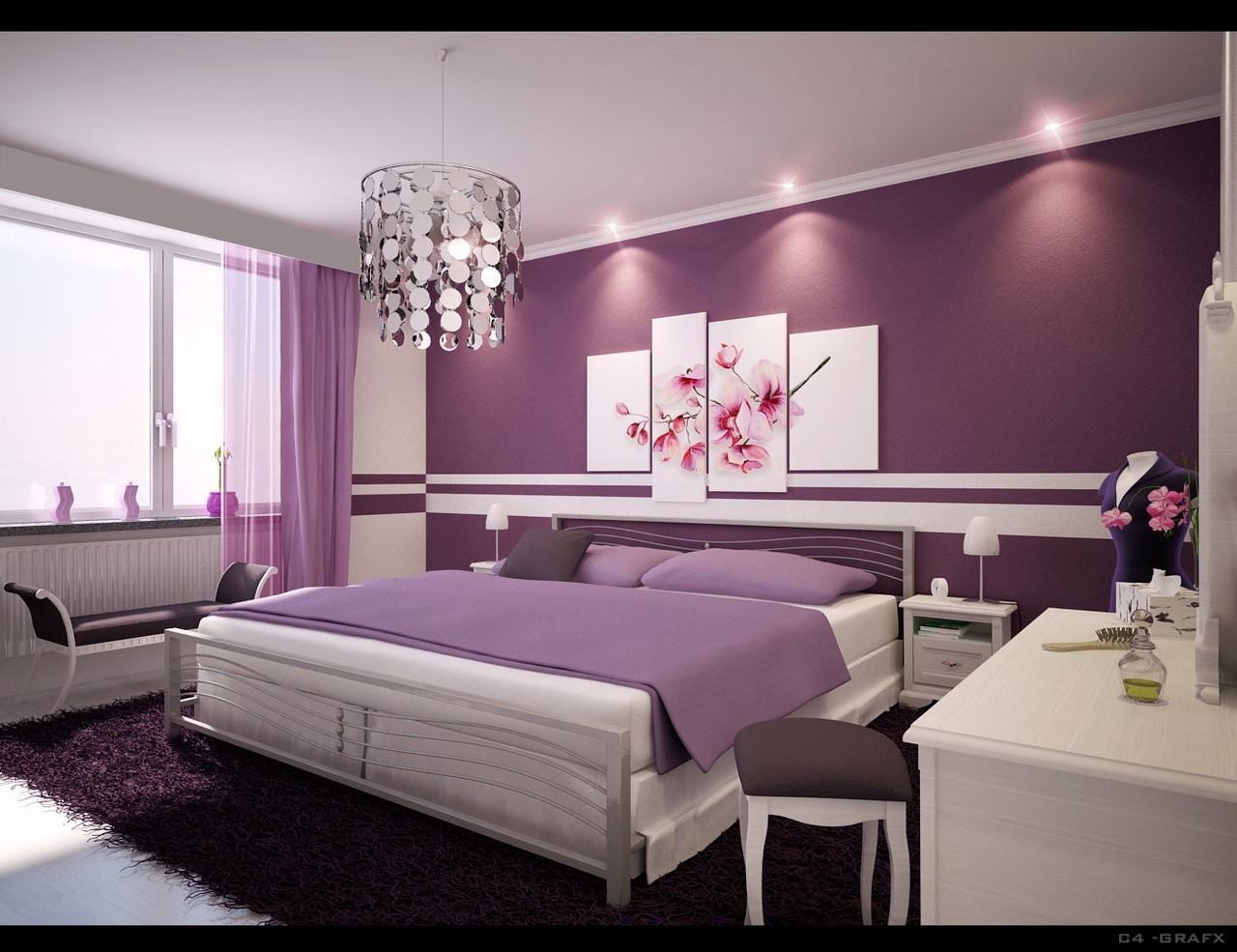










Before the advent of powerful computer hardware and software interior designers had to depend on their own skills with pencil and paper to design beautiful kitchens, bedrooms and bathrooms. As technology has improved, however, they now have access to affordable, powerful computing power and 3D computer aided design (CAD) packages, allowing them to design realistic mock ups of rooms in a fraction of the time.
3D CAD software has been developed to the point that bespoke packages for designing kitchens, bedrooms and bathrooms are available to specialists and the general public alike. For interior designers and kitchen fitters, for example, there are kitchen planning software packages (or kitchen planner software packages as they are sometimes known), while for consumers there are free online versions, less powerful but still impressive and useful enough to allow people to render a fairly decent design of the room of their dreams.
In fact, interior design software of all kinds is now available at varying levels of complexity and cost, offering near limitless possibilities to designers. But how do you actually use this 3D CAD software? Well, let's take kitchen planning software as an example.
Once you have your software, you'll want to start by defining the size and layout of the kitchen in question. Use the software to create the dimensions, place windows and doors where they should be and at the right size and create the walls. Once this is done, you'll know exactly how much space you have, not only in terms of floor space, but height-wise too.
You can now think about the location and placement of kitchen fittings like the sink, cupboards and work surfaces and appliances like cookers, hobs, washing machines, dishwashers, fridges and freezers. With the 3D CAD software you can easily drag and drop these items around until you are happy that the layout you have chosen is both functional and aesthetically pleasing.
Kitchen planning software has evolved to the point now where you can even choose the colours, wood types, finishes, flooring types and styles, wall coverings and colours and even lighting. This is really where the fun begins for the designer and consumer alike.
The power of 3D CAD software allows for the addition of different wood textures including but not limited to oak, beech ash and pine, a wide range of profiles for cupboard doors and drawers, under-unit lighting, different tap styles and materials and a whole host of other modifications to the tiny little details.
To create as realistic a rendition as possible, you can also use the kitchen planning software to add soft shadows, shine to floor and wall tiles, marble worktops and glass surfaces. This allows you to see how your kitchen would look under all kinds of circumstances, day and night.
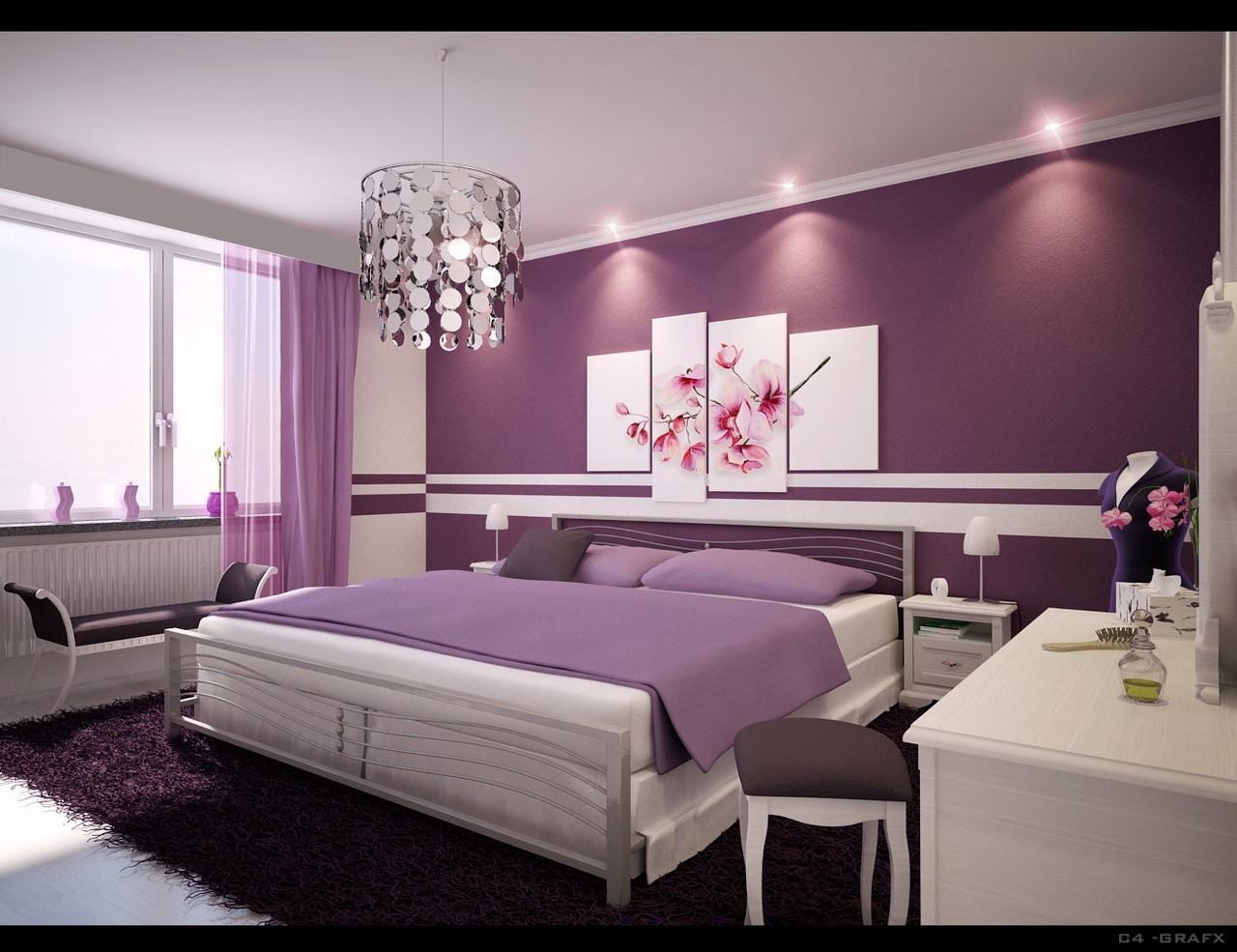












No comments:
Post a Comment